How to Update Email Password on Iphone
Creation date: 5/26/2022 9:31 AM
Updated: 5/26/2022 9:31 AM
1. Click Settings App on Iphone
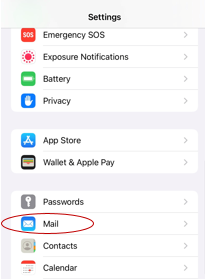

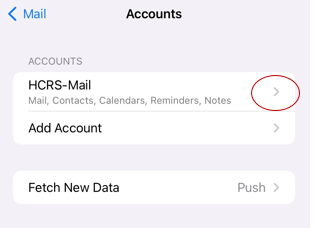
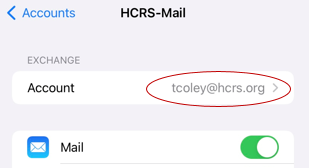
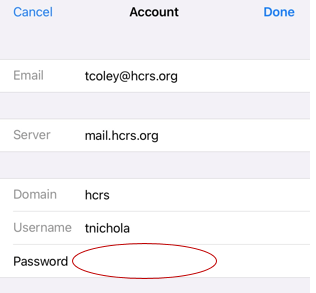
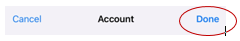
2. Click Mail
3. Click Accounts
4. Click HCRS-Mail
5. Click Account (your email will be next to this)
6. Enter your updated password in the Password Field
7. Click Done (top right of the screen)